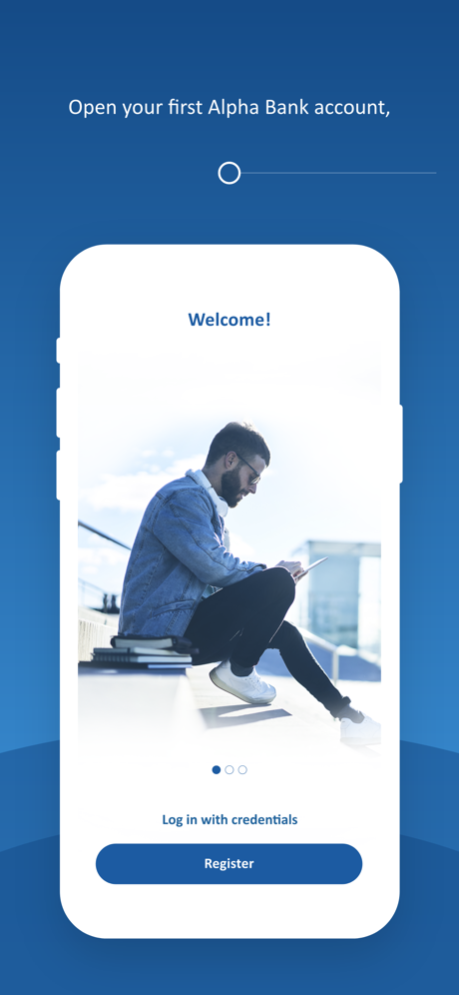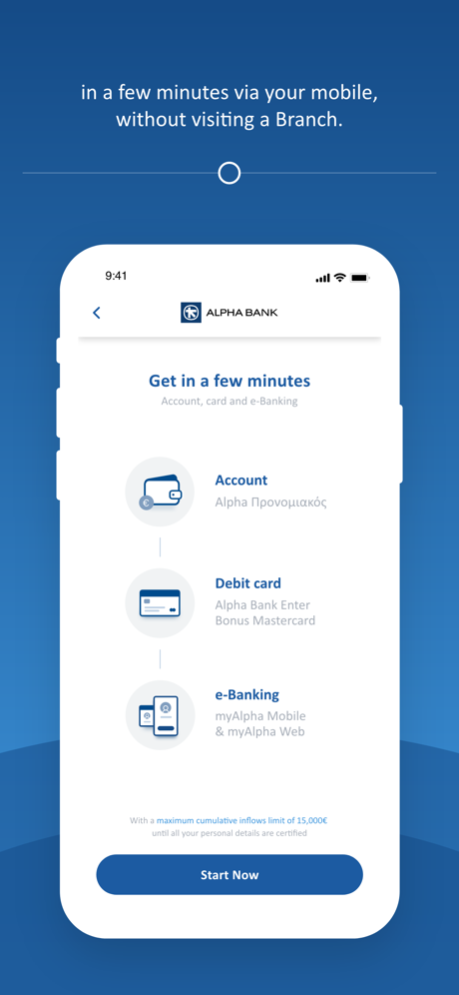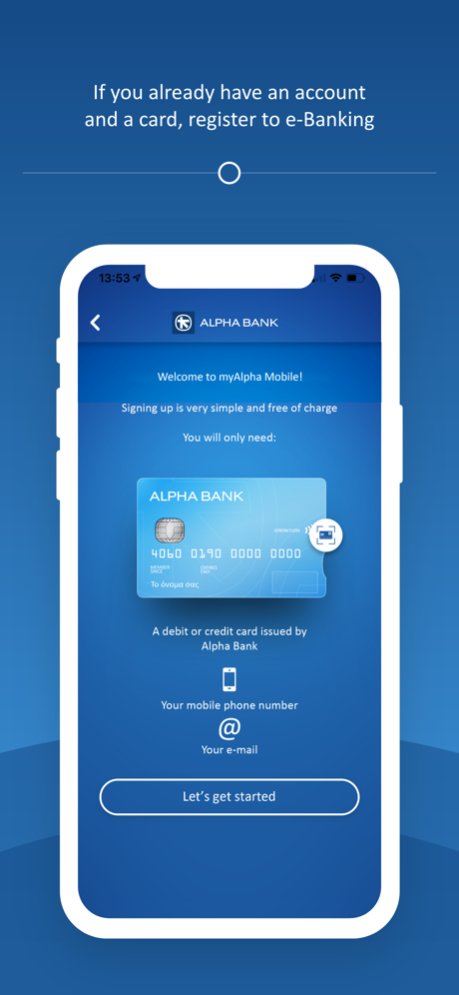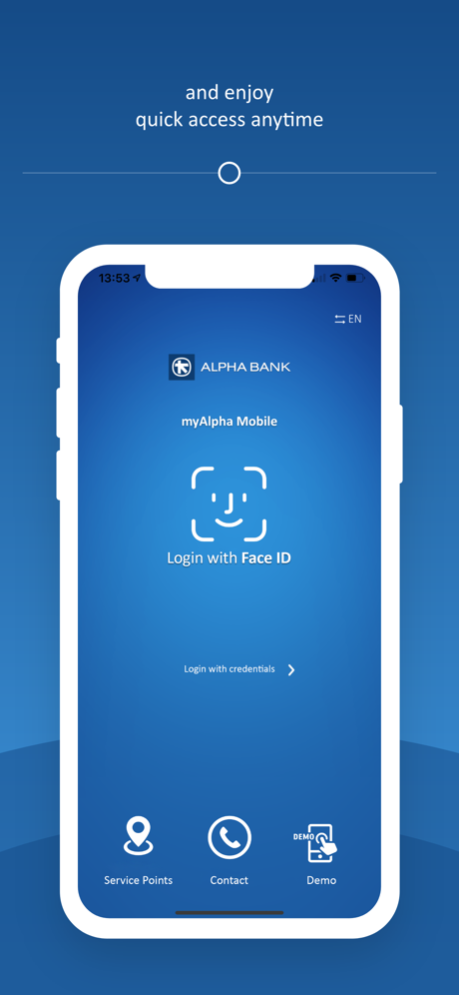myAlpha Mobile 4.83.0
Continue to app
Free Version
Publisher Description
Access e-Banking from your mobile phone!
myAlpha Mobile was created for those of you that are always on the move, offering you the flexibility and autonomy you need to carry out your banking transactions from your mobile phone. Via myAlpha Mobile, you can also start banking with us or if you are already an existing Alpha Bank customer you can enroll to e-Banking.
Do you want to open your first Alpha Bank account without visiting a branch?
Now you can via myAlpha Mobile!
Get an account, a debit card and e-Banking access in a few minutes, without having to visit a Branch.
Do you need access to e-Banking?
If you have an Alpha Bank account and an active Alpha Bank card, you can register to e-Banking online, at no cost. Download the application on your mobile phone, follow the steps, and get a Username and Password to connect to e-Banking from wherever it might suit you each time! Whether that is your computer or tablet via myAlpha Web, your mobile via myAlpha Mobile or even the telephone via myAlpha Phone, banking with Alpha Bank becomes simple!
myAlpha Mobile for convenience and speed in your transactions!!
Login using a 4-digit PIN, fingerprint or FaceID (for devices that support it), find out about your products, pay bills and send money wherever you wish in minutes, now even easier, activating Push Notifications on the mobile app, the most convenient way to approve your transactions!
See what you can do via the app!
Get information on:
- the balance and activity of your products, as well as products that you hold in other Greek banks.
- your tax deduction as well as your withdrawals and daily transfer limits
- your Bonus Points via My Bonus Account
Carry out transactions such as:
- bills, credit cards and loans payments
- transfers within Alpha Bank and remittances to accounts within Greece and abroad
- e-commerce payments via QR Code scanning (IRIS Online Payments)
- commission free direct transfers to and from your mobile contacts up to Euro 500 per day, using your mobile phone number or e-mail of your contact, via IRIS Online Payments
Get online products, such as:
- myAlpha Quick Loan, a consumer loan up to 5.000€ via your mobile phone, for your daily needs
- Alpha Bank debit cards: Enter Bonus Mastercard, Enter Bonus Visa
,Enter Mastercard, Enter Visa
You may also:
- update your contact information online by uploading the necessary documents without having to visit a Branch
- pay your bills even faster with Scan 2 Pay, even using your credit cards
- manage your cards, such as temporarily block or unblock them for online or POS transactions, as well as, usage at ATMs, cancel, replace them or even request a new PIN to be sent via SMS
- add your Alpha Bank cards to myAlpha Wallet, your digital wallet.
- save your transactions on your device or e-mail yourself a copy upon completion
- cancel any pending transactions that you no longer wish to carry out
- get updates from the Bank in your Inbox
Along with:
- searching and tracking an Alpha Bank Branch, ATM or an Automated Payment System (APS) using maps and relevant route directions
- contacting us anytime for your transactions or queries
- getting familiar with the demo account
We are listening!
Our goal is to provide you with the best possible service levels. We listen to your suggestions and comments and are constantly updating the app with new features.
You can contact us at ebankingsupport@alpha.gr
Apr 10, 2024
Version 4.83.0
Great news! When transferring money to another bank in Greece, a part of the beneficiary's first and last name is now displayed after entering the IBAN to ensure that the IBAN entered is correct. The new version also includes minor bug fixes and improvements to make online banking as convenient as possible for you!
About myAlpha Mobile
myAlpha Mobile is a free app for iOS published in the Accounting & Finance list of apps, part of Business.
The company that develops myAlpha Mobile is Alpha Bank A.E.. The latest version released by its developer is 4.83.0.
To install myAlpha Mobile on your iOS device, just click the green Continue To App button above to start the installation process. The app is listed on our website since 2024-04-10 and was downloaded 3 times. We have already checked if the download link is safe, however for your own protection we recommend that you scan the downloaded app with your antivirus. Your antivirus may detect the myAlpha Mobile as malware if the download link is broken.
How to install myAlpha Mobile on your iOS device:
- Click on the Continue To App button on our website. This will redirect you to the App Store.
- Once the myAlpha Mobile is shown in the iTunes listing of your iOS device, you can start its download and installation. Tap on the GET button to the right of the app to start downloading it.
- If you are not logged-in the iOS appstore app, you'll be prompted for your your Apple ID and/or password.
- After myAlpha Mobile is downloaded, you'll see an INSTALL button to the right. Tap on it to start the actual installation of the iOS app.
- Once installation is finished you can tap on the OPEN button to start it. Its icon will also be added to your device home screen.